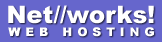|
||||||||||||||||
|
||||||||||||||||
| Products & Services | ||
|
|
||
|
|
||
|
|
||
|
|
||
| Reseller Program | ||
|
|
||
|
|
||
| About Us | ||
|
|
||
|
|
||
| Support | ||
|
|
||
|
|
||
 |
||
 |
||
This site is temporarily unavailable |
||||
|
|